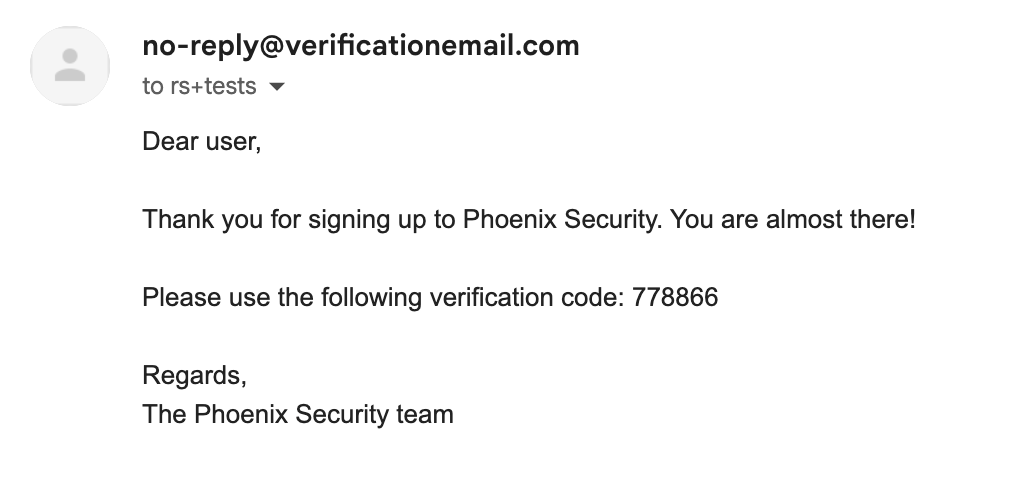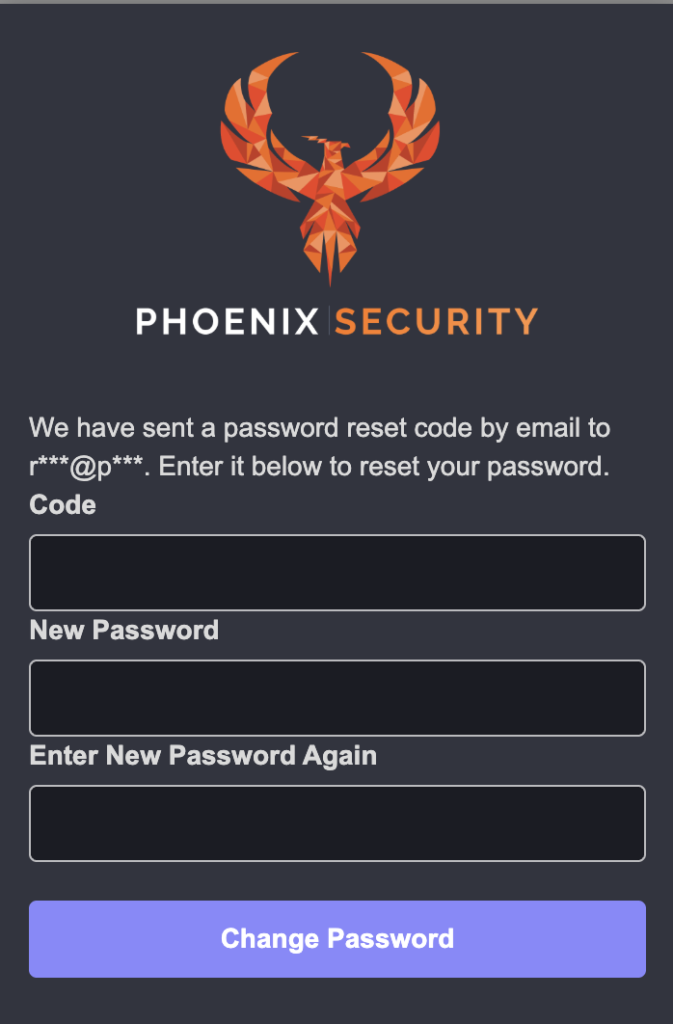Introduction
Welcome to Phoenix Security, your all-in-one application security tool that makes it easier for you to monitor, take control, and mitigate risks and vulnerabilities while increasing your organisation’s overall security position.
Phoenix Security is your intelligent command centre for managing cyber risk. Designed for speed and simplicity, it empowers you to detect vulnerabilities, prioritise threats, and secure every endpoint across your environment in just a few clicks.
Backed by our patent pending AI technology, Phoenix automates vulnerability detection and resolution, delivers real time risk based assessments, and ensures continuous security coverage with always on visibility. Whether you’re onboarding your first asset or managing a global infrastructure, Phoenix makes proactive security effortless and efficient.
Let’s get you logged in and set up.
 |
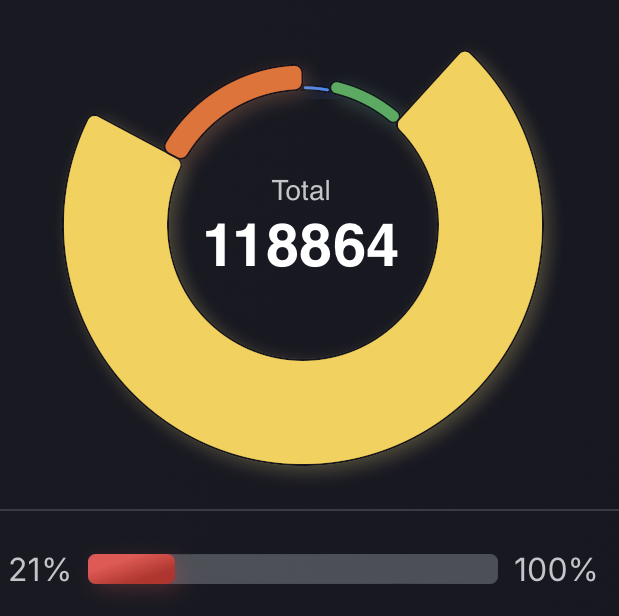 |
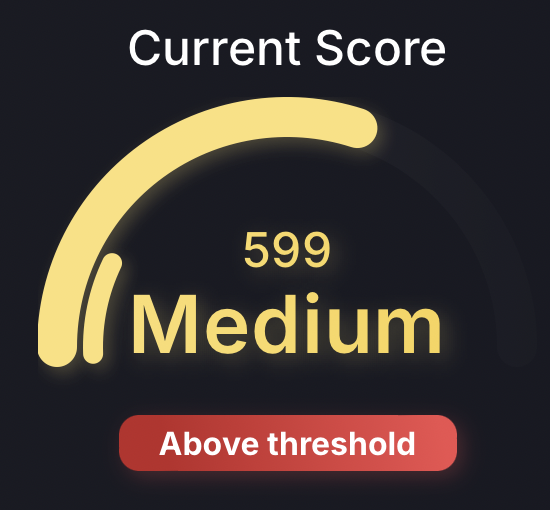 |
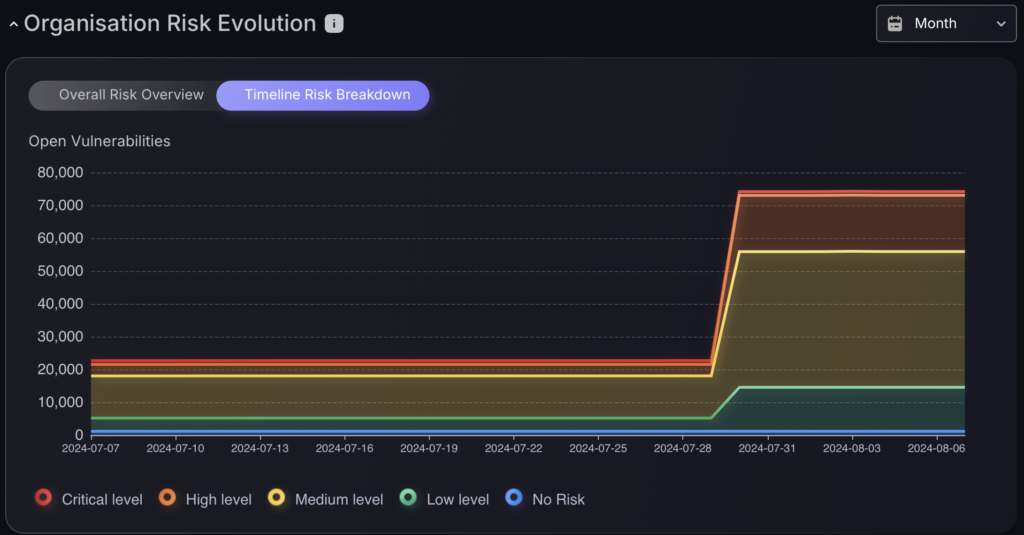
Third-party integrations with some of the most reputable names in IT security extend the capabilities of Phoenix Security, turning it into the only end to end application security solution you need that guarantees peace of mind for you and your organisation.






Registering for Phoenix Security
To sign up for an Phoenix Security account, visit our website at https://phoenix.security and click “Demo” button at the top right corner of the page to fill out and submit the Online Request Form. A representative will reach out to you with further instructions about the demo schedule and initial assessment of your existing application security setup.
Signing In and Out
Log on to your Phoenix Security account by going to https://securityphoenix.cloud/auth/login. Click “Login” on the first screen.

Enter your email and password on the second screen to sign in.
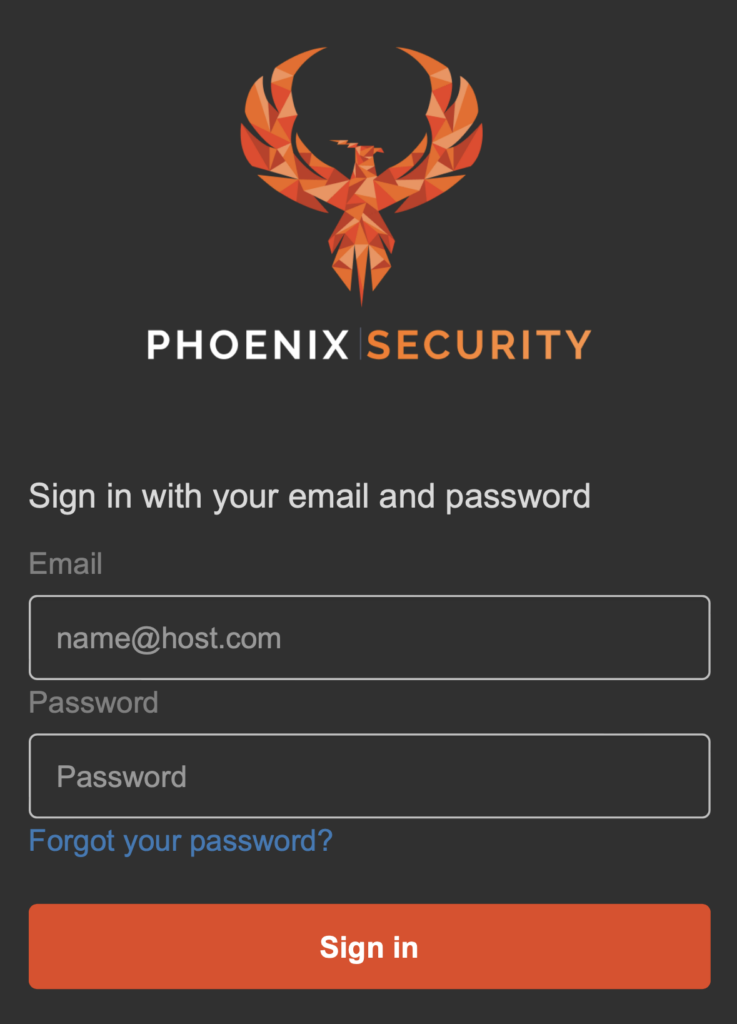
Password Reset
You can reset your password by following these steps:
- Go to the Phoenix Security Login Page at https://securityphoenix.cloud/auth/login
- Click the “Forgot Your Password” link.
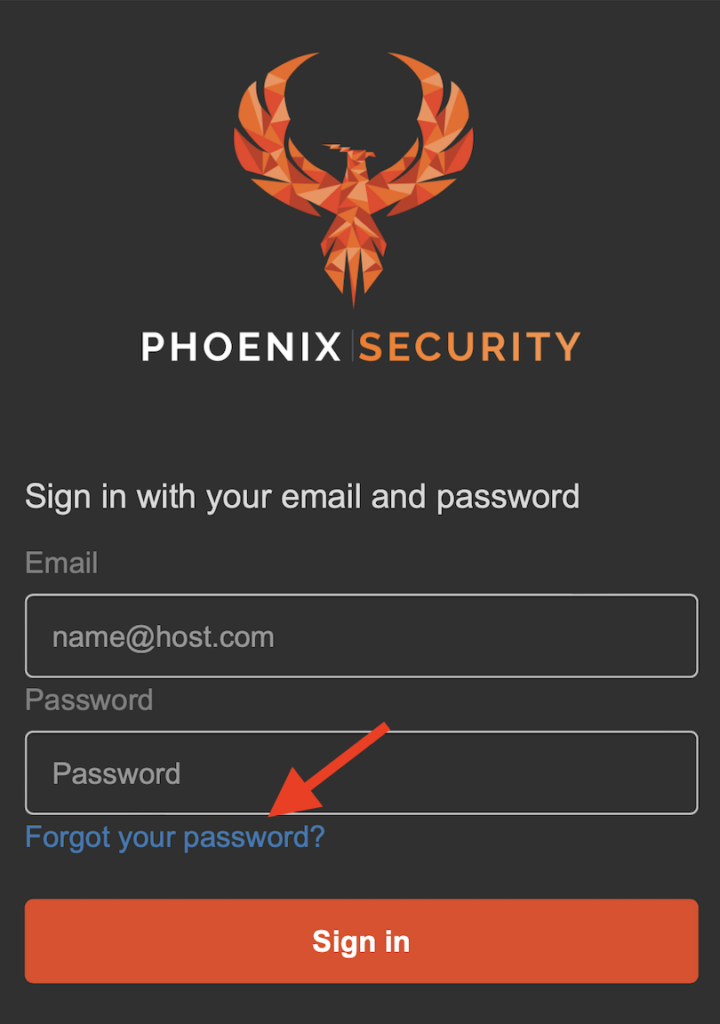
- Enter your Phoenix Security username.
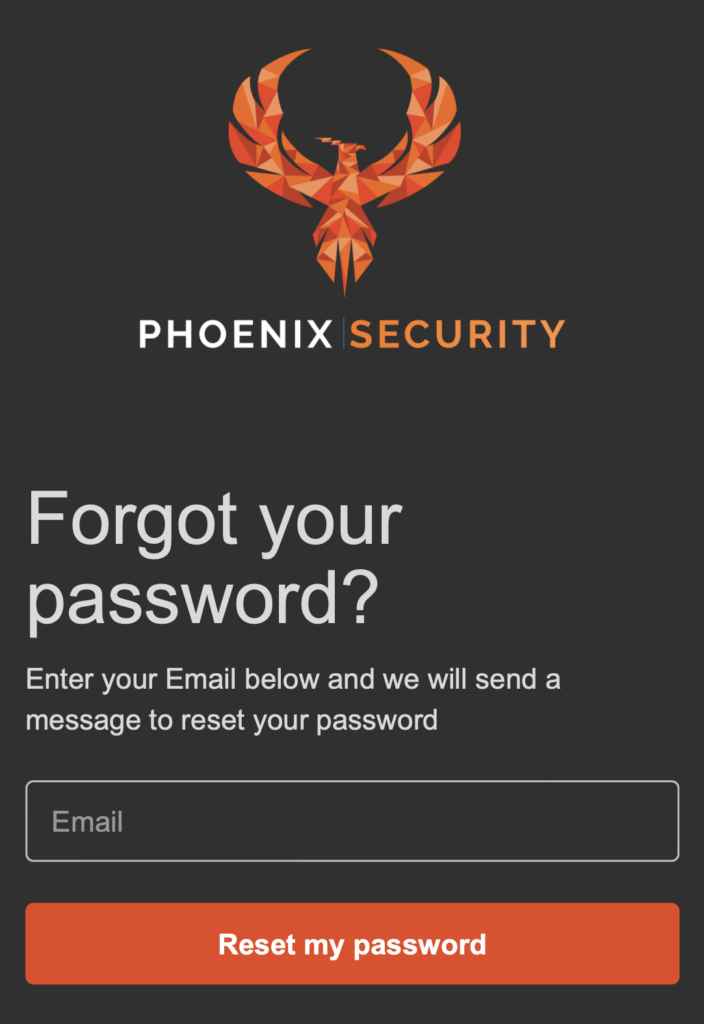
- Click “Reset my Password”. An email will then be sent to you with further instructions on how to set a new password for your Phoenix Security account. You will receive a code in your email which will become inactive after a few hours, so don’t wait. After you press “Reset my password” this section will appear where you can enter a new password. Press “Change Password” and return back to the sign in page which should now work with your updated password.